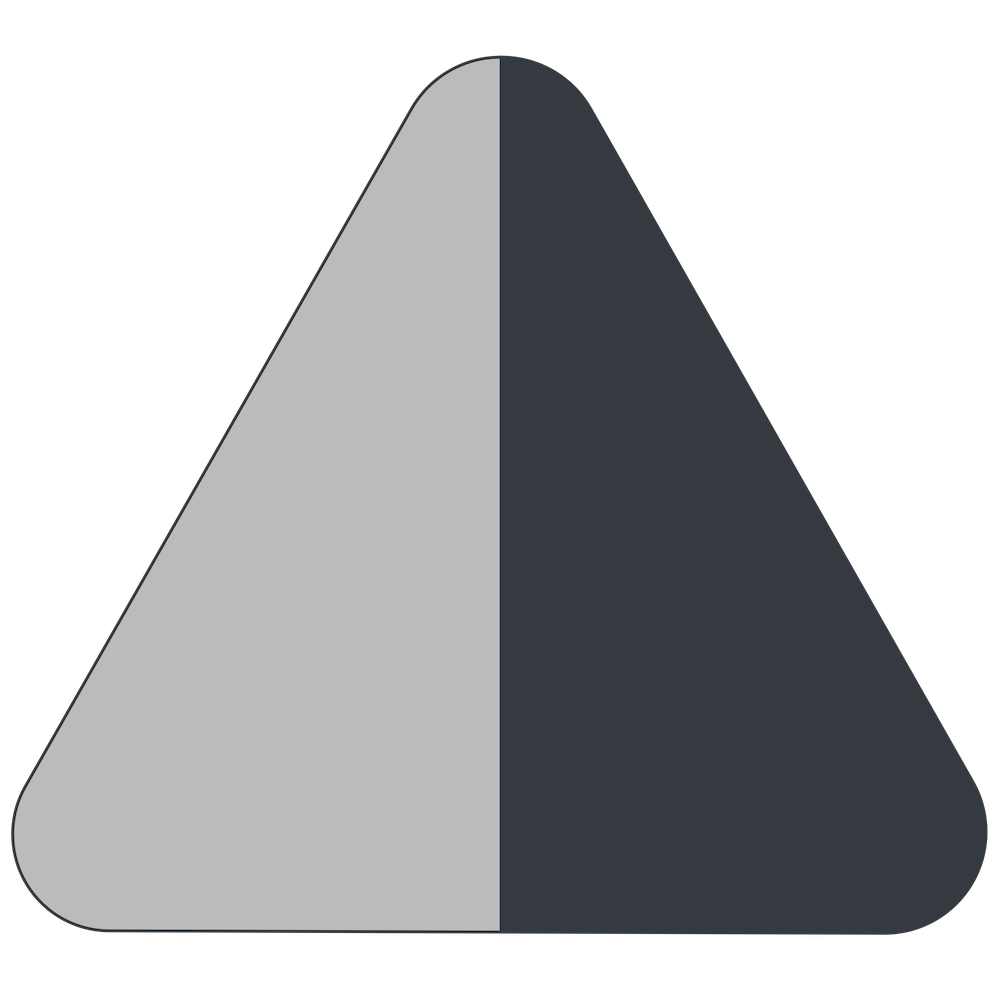About Logging In the User in Selenium Tests
You can log in the user in Selenium tests by copying the session cookie from test client to Selenium driver:
from django.test import LiveServerTestCase
class BrowserTest(LiveServerTestCase):
...
def test_authenticated_view(self):
self.client.login(
email="user@example.com", password="secret"
)
# Load any path that doesn't require authentication
self.browser.get(f"{self.live_server_url}/404/")
cookie = {
"name": settings.SESSION_COOKIE_NAME,
"value": self.client.session.session_key,
"path": "/",
"domain": settings.SESSION_COOKIE_DOMAIN,
}
self.browser.add_cookie(cookie)
self.browser.get(f"{self.live_server_url}/")
Tips and Tricks Programming Testing Django 5.2 Django 4.2 Django 3.2 Selenium
Also by me
Django Paddle Subscriptions app
For Django-based SaaS projects.
Django GDPR Cookie Consent app
For Django websites that use cookies.