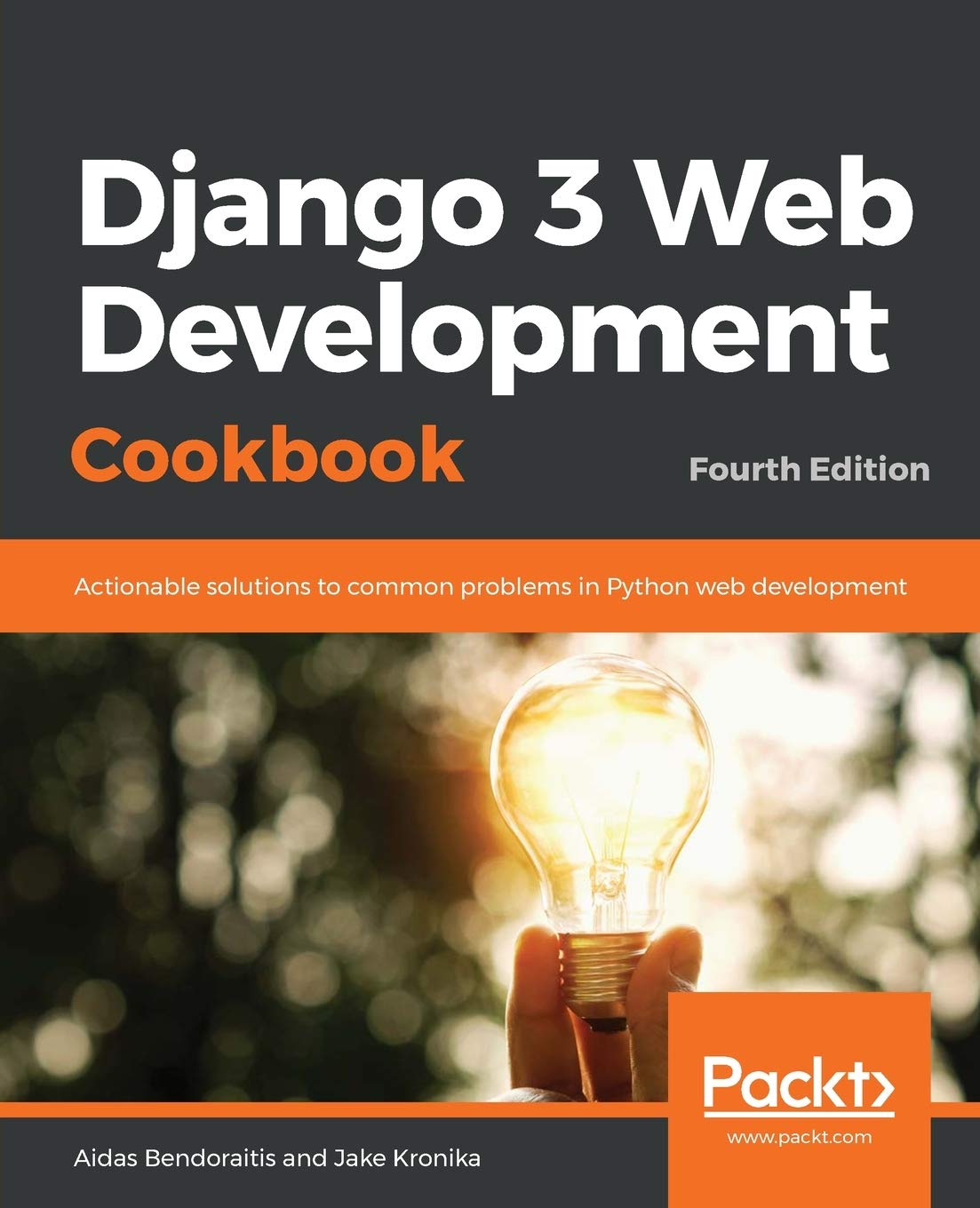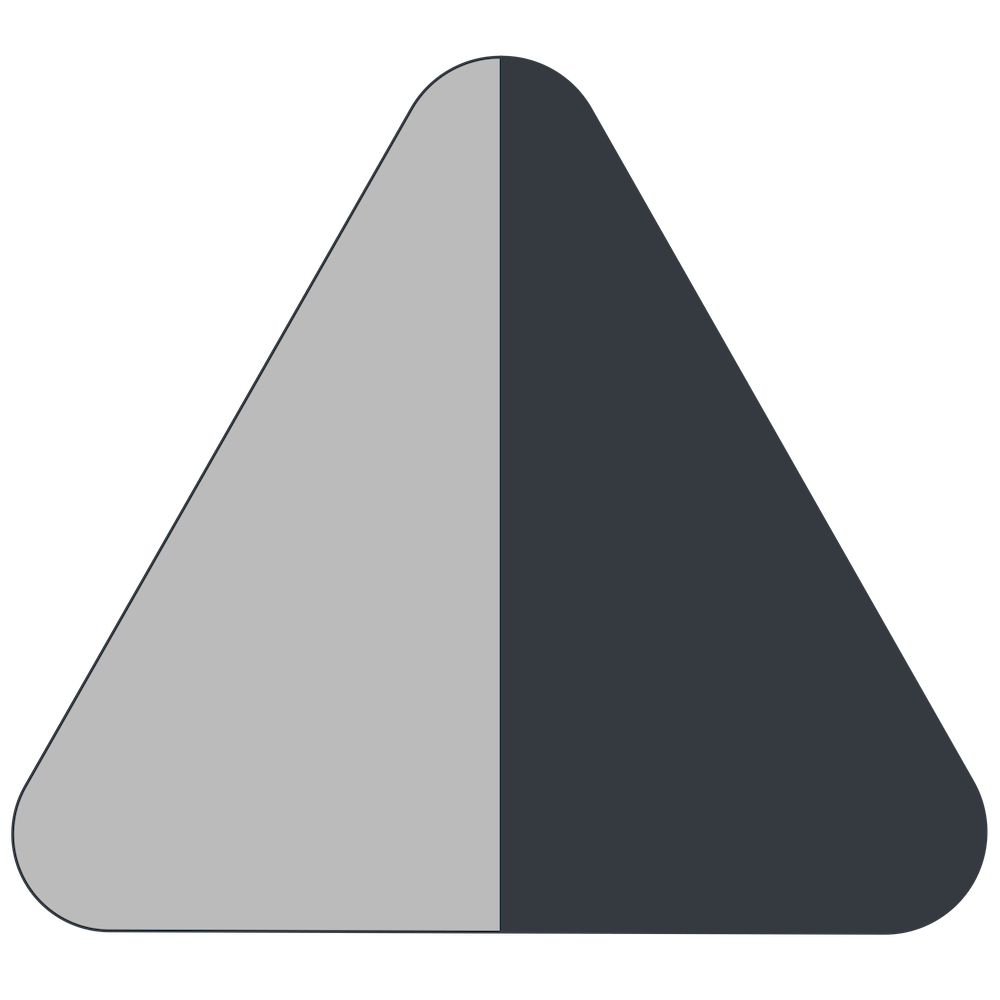About Black Code Formatter in PyCharm
To integrate black code formatter into PyCharm, do this:
1. Install black at the root-level site-packages and note the absolute path to black executable:
$ python3 -m pip install black
2. Go to PyCharm ➔ Preferences ➔ Tools ➔ External Tools, and add a new external tool with:
- Name:
Black - Program: the absolute path to
blackexecutable - Arguments:
"$FilePath$"
3. Go to PyCharm ➔ Preferences ➔ Keymap ➔ External Tools ➔ Black and add a keyboard shortcut just like Cmd + Ctrl + L. Use this shortcut to reformat your Python files.
Tips and Tricks Programming Development Python 3 PyCharm Black
Also by me
Django Paddle Subscriptions app
For Django-based SaaS projects.
Django GDPR Cookie Consent app
For Django websites that use cookies.