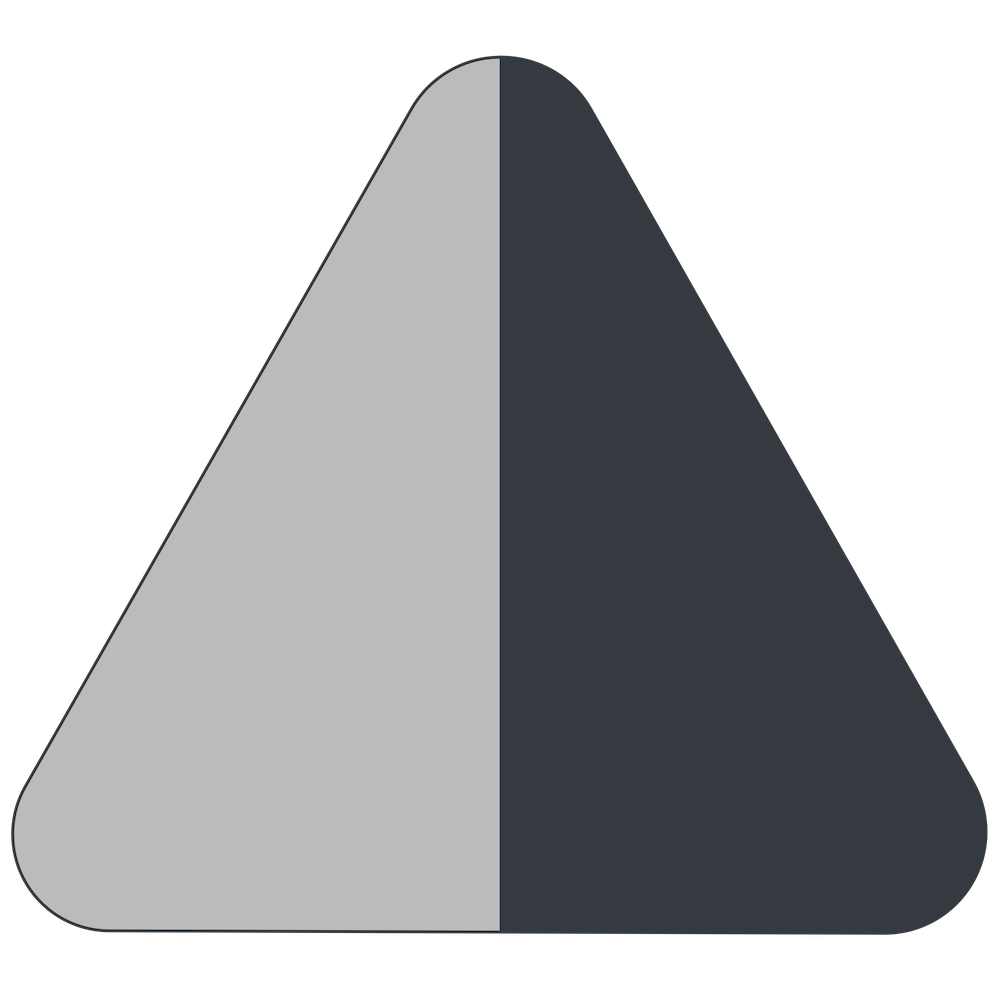About SVG Graphs
Draw SVG graphs with the pygal library, as follows:
import pygal
from django.http import HttpResponse
from .models import PageStats
def total_visits_svg(request):
chart = pygal.Pie(inner_radius=0.4)
chart.title = gettext("Visits")
for stats in PageStats.objects.all():
chart.add(stats.page_title, stats.get_visit_count())
svg = chart.render(is_unicode=True)
return HttpResponse(svg, content_type="image/svg+xml")
Then if you include the SVG as an embed tag, you get an interactive graph. If you include it to HTML as an image, it's static.
{% url "total_visits_svg" as svg_url %}
<embed src="{{ svg_url }}" />
Tips and Tricks Programming Web Design Django 5.2 Django 4.2 Django 3.2 Python 3 JavaScript SVG
Also by me
Django Paddle Subscriptions app
For Django-based SaaS projects.
Django GDPR Cookie Consent app
For Django websites that use cookies.