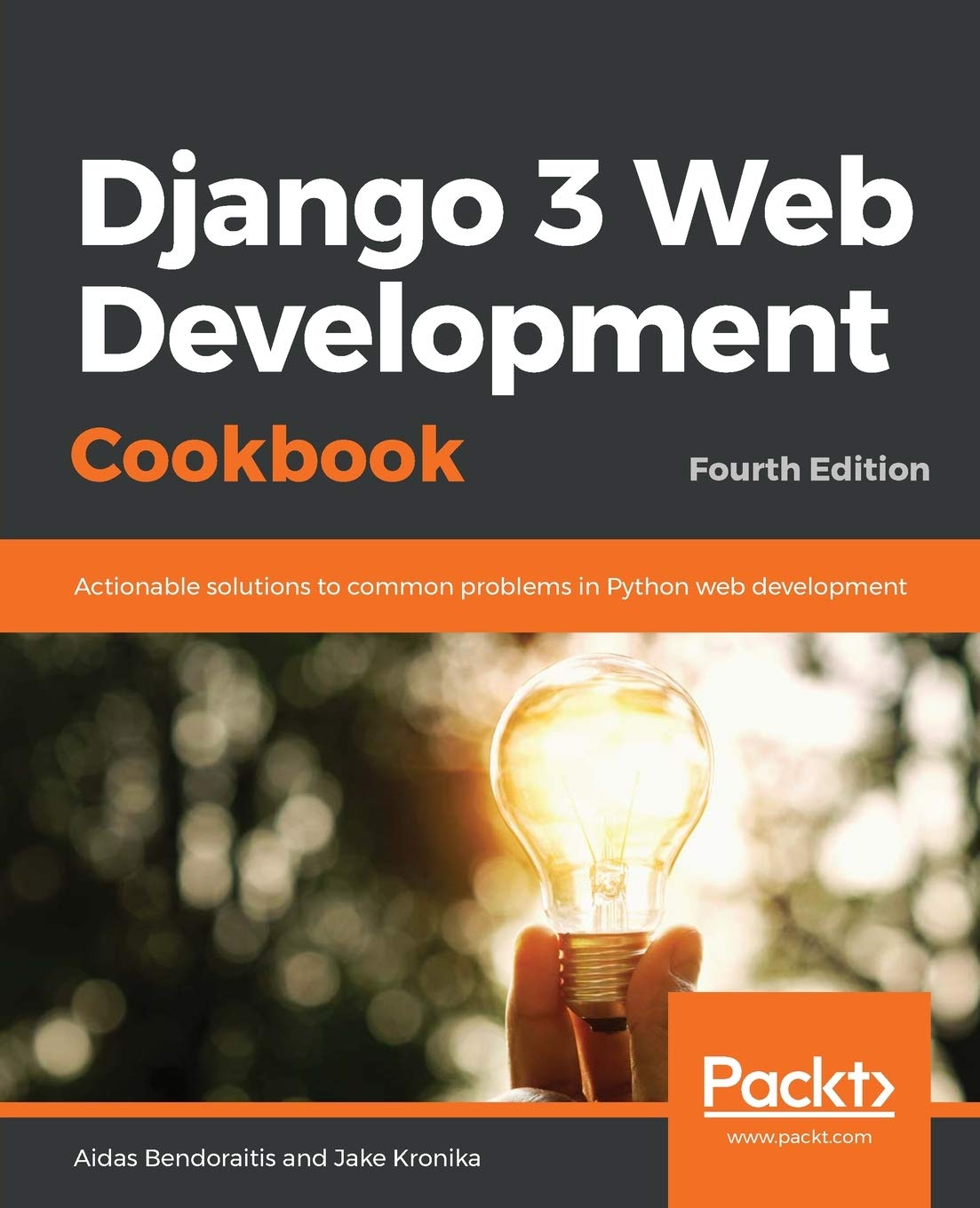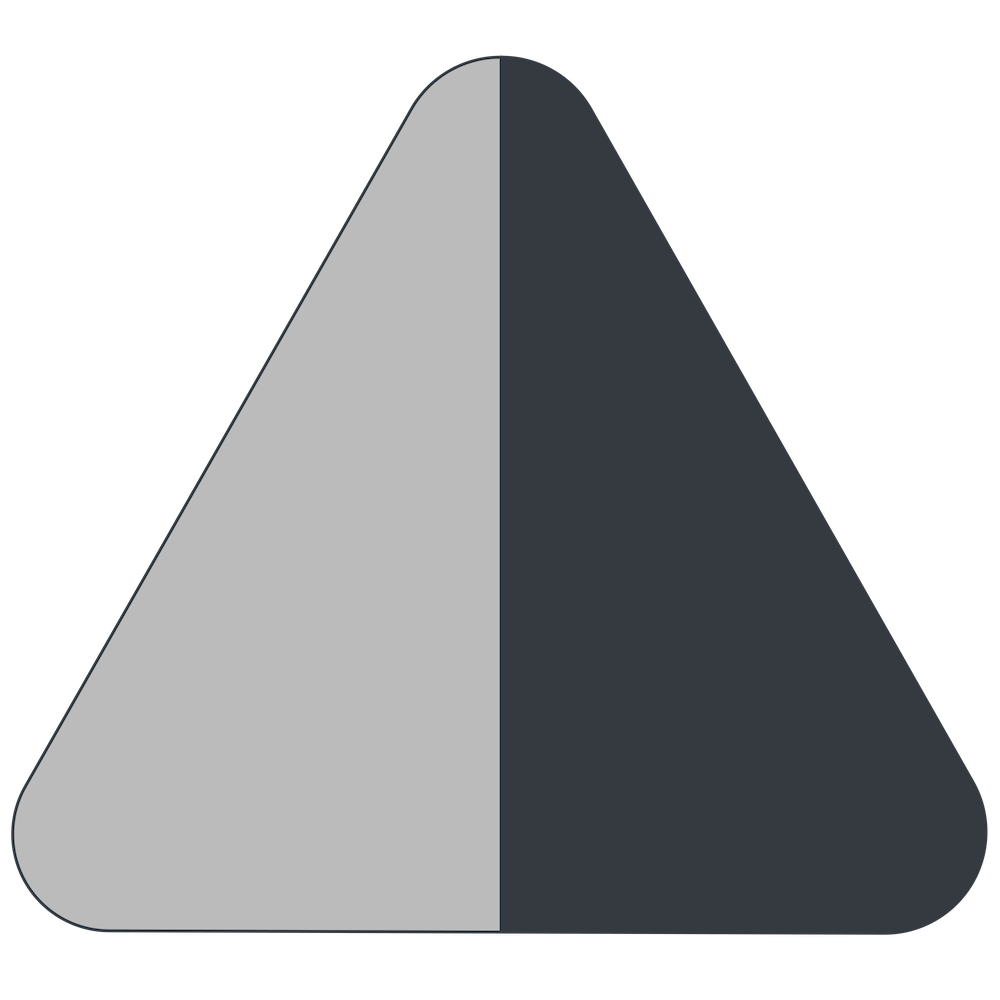File System vs. Django Storage Cheat Sheet
File System operations are a fundamental part of many Django applications, but Django Storage operations offer a powerful abstraction layer that can significantly enhance your file handling capabilities as a Django developer. While you may be comfortable with traditional file system operations, Django Storage provides a flexible and portable approach to file management that can streamline your development process and make your applications more adaptable to different deployment environments.
Using Django Storage, you can abstract your file operations, making it easier to switch between different storage backends without changing your application code. This is particularly useful when transitioning from local development to cloud deployment.
The best thing about Django Storage is that it provides a consistent API regardless of where your files are actually stored. Whether you're working with local files, DigitalOcean Spaces Object Storage, Amazon S3, Google Cloud Storage, or any other supported backend, your code remains the same.
When handling file uploads in Django, you can easily switch from using the local file system during development to using a cloud storage service in production by simply changing your settings. This flexibility allows you to optimize for performance and cost without refactoring your application.
To get started with conversion from File-System operations to Django Storage API, download this cheat sheet:
Tips and Tricks Programming Django 5.2 Django 4.2 Django 3.2 django-storages
If you find this goodie useful and would like to support me with coffee, meal, audiobook, or an online course, you can donate to me at paypal.me/aidasbendoraitis.
Also by me
Django Paddle Subscriptions app
For Django-based SaaS projects.
Django GDPR Cookie Consent app
For Django websites that use cookies.