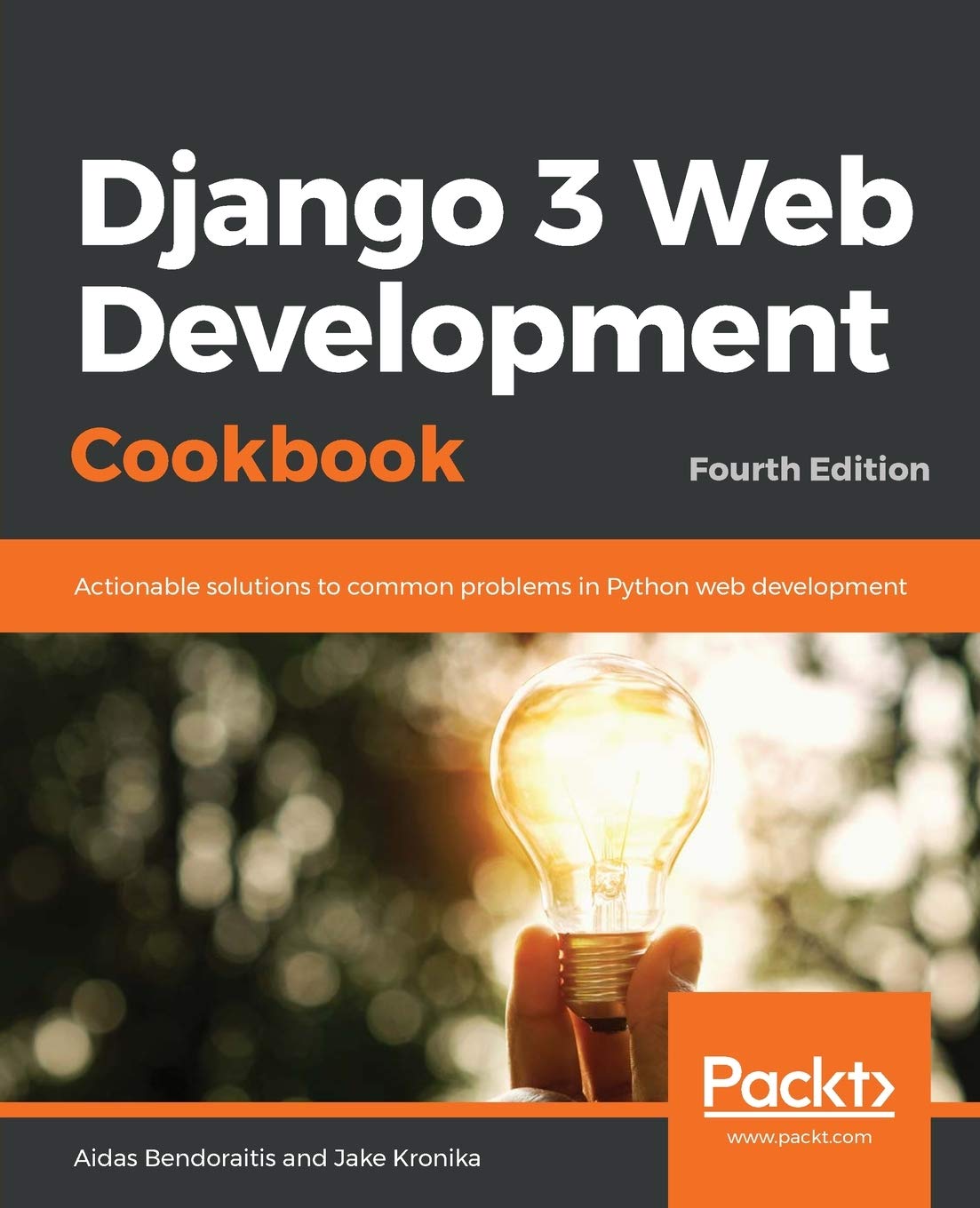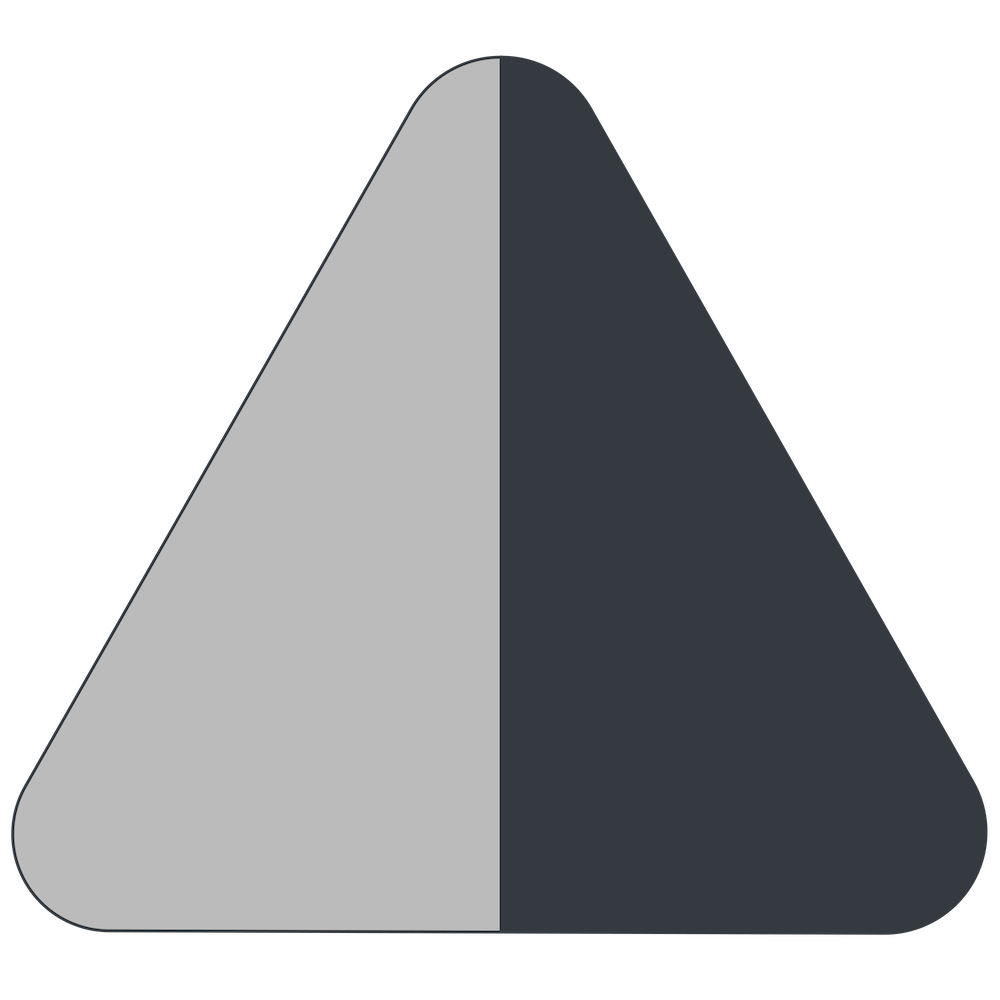About Foreground and Background Tasks
In bash shell, scripts run in the foreground by default:
$ ./backup.sh
If you want to move it to the background so that you could execute other commands in parallel, type Ctrl + Z and then execute the bg command:
$ bg
Then you can see all background jobs with the jobs command:
$ jobs
To return a script to the foreground, use the fg command:
$ fg
You can also run a script in the background immediately with the & sign at the end:
$ ./backup.sh &
Also by me
Django Messaging
For Django-based social platforms.
Django App for You
Django Paddle Subscriptions
For Django-based SaaS projects.
Django App for You
Django GDPR Cookie Consent
For Django websites that use cookies.
Django App for You