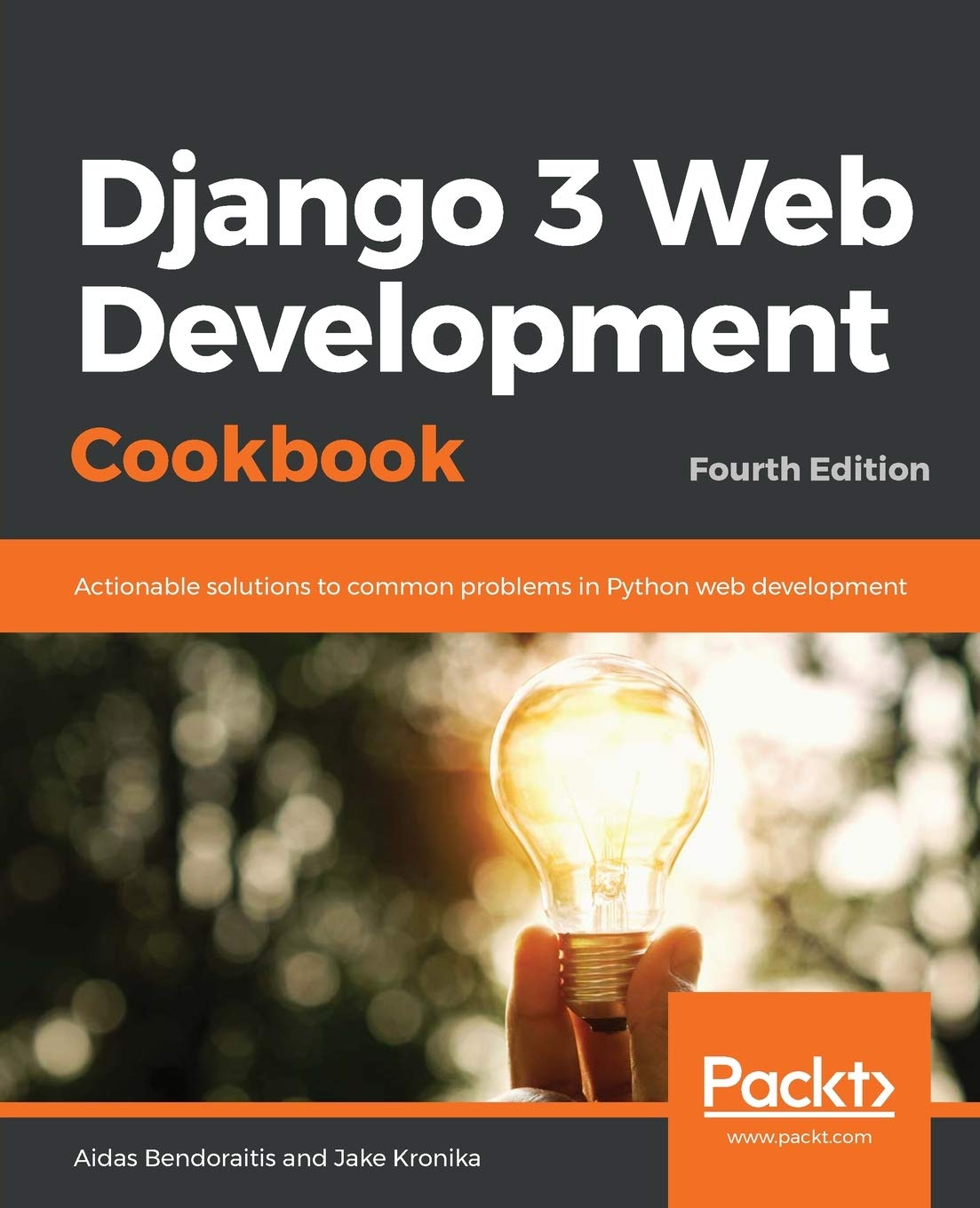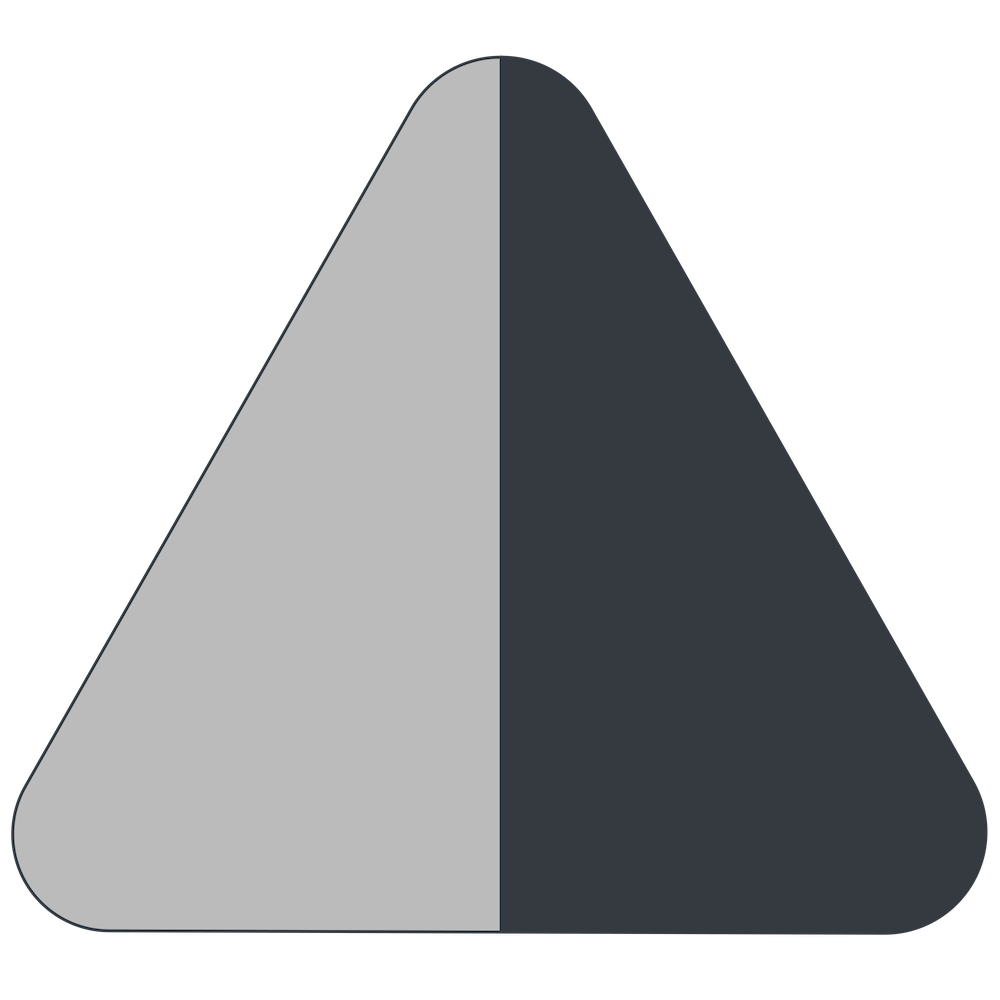About Commit Message Template in SourceTree
Go to the settings of SourceTree, choose the Commit tab, and paste the following emojis to commit message template.
✨👾🎨🔨🚧🌐🚀♿️🔒⚙️📝
Now when committing a change, choose the right emoji as a prefix and get rid of the rest. Each emoji represents specific type of change:
- ✨ - New feature
- 👾 - Bugfix
- 🎨 - UI and style
- 🔨 - Code refactoring, dependency upgrade, improving code quality
- 🚧 - Work in progress
- 🌐 - Translations
- 🚀 - Performance improvement
- ♿️ - Accessibility improvements
- 🔒 - Security improvement
- ⚙️ - Configuration
- 📝 - Documentation or code comments
Feel free to have your own version of commit-message emojis if this list in insufficient for you.
Also by me
Django Paddle Subscriptions app
For Django-based SaaS projects.
Django App for You
Django GDPR Cookie Consent app
For Django websites that use cookies.
Django App for You